Deploying Sveltekit to AWS Lambda
I had a hard time using the sveltekit-adapter-aws and services like Elastic Beanstalk, ECS, and CloudFlare Pages. So I created a minimal example of deploying Sveltekit to AWS Lambda using the CDK.
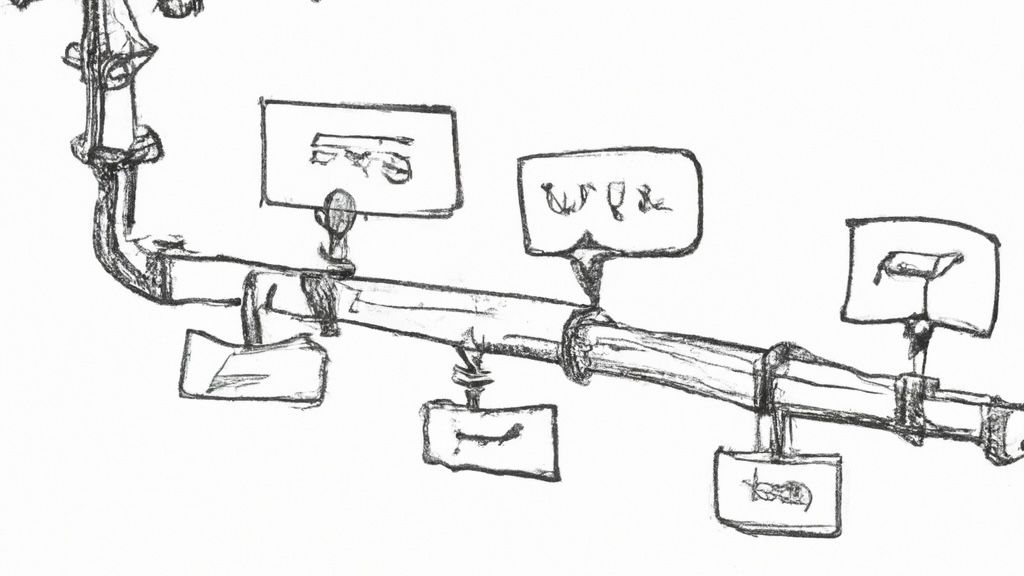
The source code for this blog post is also available on GitHub
Known issues found after deploying this post
- Routing (solved): set the
ORIGINenvironment variable in the Lambda function to the deployed URL - Actions (solved): when behind a CloudFront distribution, actions need some tweaking to the methods, headers and query strings
Solutions to the known issues above can be found in the infra folder on the dev branch of my open source event management system Cobra Events that takes this blog post further.
Prerequisites
- Install Node.js, i.e. using Node version manager (NVM)
- Install and use Node version 18, i.e.
nvm install 18 && nvm use 18if using NVM - Create a basic Sveltekit application
npm create svelte@latest <app-name> - Create an AWS account
- Authenticate your local environment for AWS, i.e.
aws sso login, pasting in temporary credentials from SSO login, using a profile, etc. - Bootstrap your AWS account for the AWS Cloud Development Kit (CDK), i.e.
npx cdk bootstrap
Steps
- Create a directory to store the lambda handler. In this example, we'll call it
pre-build-lambda-assets
mkdir pre-build-lambda-assets2. Add a minimal package.json file in the new directory. This tells the Node runtime that we're using the module type, which Svelte's node adapter uses to output the assets. It also installs the only two dependencies we'll need, aws-serverless-express to make the server Lambda-friendly and polka as a minimal web server.
Note: you can replacepolkawithexpressor your Node server of choice. I just chosepolkasince it was what was used in theindex.jsfile that Svelte outputs in the build directory and make minor tweaks to get it working with Lambda.
{
"type": "module",
"dependencies": {
"aws-serverless-express": "^3.4.0",
"polka": "^0.5.2"
}
}3. Run npm install in this folder to generate a package-lock.json. And then delete the node_modules folder that it generated in this folder. Our script will install a fresh node_modules in the build directory when we deploy rather than copying these.
4. Create a lambda handler file. This creates a basic web server just like the original Sveltekit node adapter , and then wraps it with the aws-serverless-express functions. And finally, it passes in the event and context from the Lambda request.
import { createServer, proxy } from 'aws-serverless-express';
import polka from 'polka';
import { handler as svelteHandler } from './handler.js';
const app = polka().use(svelteHandler);
const server = createServer(app.handler);
export const handler = (event, context) => {
proxy(server, event, context);
};5. Create a minimal AWS CDK stack that will deploy the Lambda function and API Gateway proxy.
import { resolve } from 'path';
import * as cdk from 'aws-cdk-lib';
import type { Construct } from 'constructs';
import * as lambda from 'aws-cdk-lib/aws-lambda';
import * as apigateway from 'aws-cdk-lib/aws-apigateway';
class SveltekitDemo extends cdk.Stack {
constructor(scope: Construct, id: string) {
super(scope, id);
const handler = new lambda.Function(this, 'SveltekitHandler', {
code: lambda.Code.fromAsset(resolve(process.cwd(), 'build')),
handler: 'lambda-handler.handler',
runtime: lambda.Runtime.NODEJS_18_X
});
const api = new apigateway.LambdaRestApi(this, 'API', { handler });
new cdk.CfnOutput(this, 'APIDomain', { value: api.domainName?.domainName || '' });
}
}
const app = new cdk.App();
new SveltekitDemo(app, 'SveltekitDemo');
app.synth();6. Create a minimal deployment script to run the Sveltekit build, copy the assets we just created into the build directory, install the dependencies, and deploy with the CDK.
#! /usr/bin/env bash
npm run build
cp -r ./infra/pre-build-lambda-assets/. ./build/
cd build
npm ci --omit dev
cd ../
npx cdk deploy7. Add permissions to run this script
chmod +x ./deploy.sh8. Install the Sveltekit node adapter
npm install @sveltejs/adapter-node --save-dev9. Update the svelte.config.js configuration file to use the node adapter
import adapter from '@sveltejs/adapter-node';
import { vitePreprocess } from '@sveltejs/kit/vite';
/** @type {import('@sveltejs/kit').Config} */
const config = {
preprocess: vitePreprocess(),
kit: {
adapter: adapter()
}
};
export default config;10. Run the deploy script
./deploy.sh11. Open the hello world page in the browser by going to the url that the successful deployment outputs, named APIDomain
Recap
We created the following:
- A Lambda function that runs our Sveltekit code
- An API Gateway that proxies all requests to the Lambda function
Logical next steps are to add a CloudFront distrbution in front of API Gateway to cache requests for faster performance and adding an SSL certificate and custom domain to the distribution.
Pros of this approach
- Serverless: no paying for servers when not in use, can be scaled without having to configure an auto scaling policy, larger instance size, etc.
- Easy deployment
- Easy permissions with IAM. You can just grant the Lambda function with the policies it needs
Cons
- A little hacky until there's a custom adapter to handle this
Happy coding! SL